Exception filters
Exception filters
即异常过滤器
Nest 带有一个内置的异常层, 负责处理应用中所有未处理的异常. 当你的应用代码未处理异常时, 该层会捕获该异常, 然后自动发送适当的用户友好响应
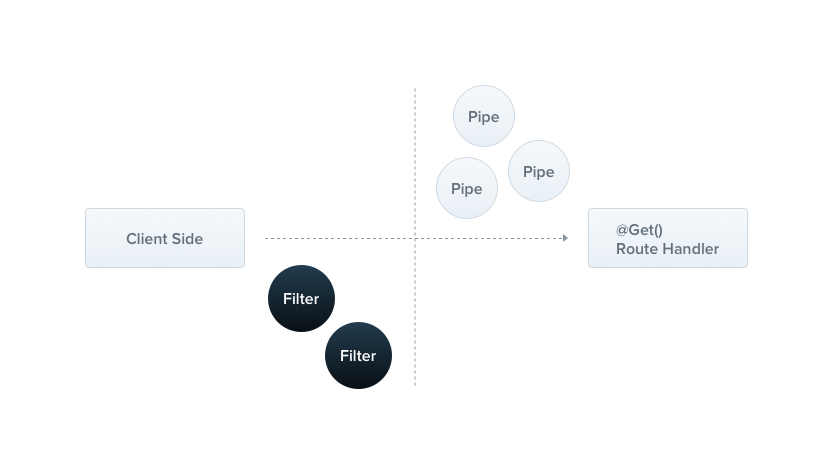
Throwing standard exceptions
即抛出异常标准
Nest 提供了一个内置的 HttpException 类, 从 @nestjs/common 包中暴露出来, 对于典型的基于 HTTP REST/GraphQL API 的应用, 最佳做法是在发生某些错误情况时发送标准 HTTP 响应对象
@Get()
async findAll() {
throw new HttpException('Forbidden', HttpStatus.FORBIDDEN);
}注
HttpException 构造函数采用两个必需的参数来确定响应
response参数定义 JSON 响应主体, 可以是string或者objectstatus参数定义了 HTTP 状态代码
默认情况下, JSON 响应主体包含两个属性
statusCode: 默认为status参数中提供的 HTTP 状态代码message: 基于status的 HTTP 错误的简短描述
要仅覆盖 JSON 响应正文的消息部分, 请在 response 参数中提供一个字符串; 要覆盖整个 JSON 响应主体,请在 response 参数中传递一个对象, Nest 将序列化该对象并将其作为 JSON 响应主体返回
第二个构造函数参数 - status - 应该是有效的 HTTP 状态代码, 最佳做法是使用从 @nestjs/common 导入的 HttpStatus 枚举
有第三个构造函数参数(可选) - options - 可用于提供 错误 cause, 此 cause 对象未序列化到响应对象中, 但它可用于记录目的, 提供有关导致 HttpException 被抛出的内部错误的有价值信息
@Get()
async findAll() {
try {
await this.service.findAll()
} catch (error) {
throw new HttpException({
status: HttpStatus.FORBIDDEN,
error: 'This is a custom message',
}, HttpStatus.FORBIDDEN, {
cause: error
});
}
}Custom exceptions
即自定义异常
多数情况下不用自定义的异常, 如果非得请记得 extends HttpException
export class ForbiddenException extends HttpException {
constructor() {
super('Forbidden', HttpStatus.FORBIDDEN);
}
}Built-In HTTP exceptions
Nest 提供了一组继承自基 HttpException 的标准异常, 全部都是从 @nestjs/common 导出
- BadRequestException
- UnauthorizedException
- NotFoundException
- ForbiddenException
- NotAcceptableException
- RequestTimeoutException
- ConflictException
- GoneException
- HttpVersionNotSupportedException
- PayloadTooLargeException
- UnsupportedMediaTypeException
- UnprocessableEntityException
- InternalServerErrorException
- NotImplementedException
- ImATeapotException
- MethodNotAllowedException
- BadGatewayException
- ServiceUnavailableException
- GatewayTimeoutException
- PreconditionFailedException
所有内置异常也可以使用 options 参数提供错误 cause 和错误描述
Exception filters
虽然基本(内置)异常过滤器可以自动为你处理许多情况, 但你可能希望完全控制异常层. 例如, 你可能希望根据某些动态因素添加日志记录或使用不同的 JSON 模式. 异常过滤器正是为此目的而设计的. 它们让你可以控制准确的控制流和发送回客户端的响应内容
让我们创建一个异常过滤器, 负责捕获作为 HttpException 类实例的异常, 并为它们实现自定义响应逻辑. 为此, 我们需要访问底层平台 Request 和 Response 对象. 我们将访问 Request 对象, 以便提取原始 url 并将其包含在日志信息中, 我们将使用 Response 对象直接控制发送的响应, 使用 response.json() 方法
import { ExceptionFilter, Catch, ArgumentsHost, HttpException } from '@nestjs/common';
import { Request, Response } from 'express';
@Catch(HttpException)
export class HttpExceptionFilter implements ExceptionFilter {
catch(exception: HttpException, host: ArgumentsHost) {
const ctx = host.switchToHttp();
const response = ctx.getResponse<Response>();
const request = ctx.getRequest<Request>();
const status = exception.getStatus();
response
.status(status)
.json({
statusCode: status,
timestamp: new Date().toISOString(),
path: request.url,
});
}
}提示
所有异常过滤器都应实现通用 ExceptionFilter<T> 接口, 这要求你提供 catch(exception: T, host: ArgumentsHost) 方法及其指示的签名, T 表示异常的类型
注意
如果你使用 @nestjs/platform-fastify, 则可以使用 response.send() 而不是 response.json(), 不要忘记从 fastify 导入正确的类型
@Catch(HttpException) 装饰器将所需的元数据绑定到异常过滤器, 告诉 Nest 这个特定的过滤器正在寻找 HttpException 类型的异常, 而不是其他任何东西. @Catch()` 装饰器可以采用单个参数或逗号分隔的列表, 这使你可以一次为多种类型的异常设置过滤器
Arguments host
即 catch 方法的第二个参数, 是一个 ArgumentsHost 对象, 简单来说 Nest 支持 HTTP 服务, WebSocket 服务, 还有基于 TCP 通信的微服务, 但是 不同类型的服务它能拿到的参数是不同的, 比如 http 服务可以拿到 request, response 对象,而 websocket 服务就没有, 但是这些服务 其实都支持 Exception Filter, 那么我们要怎么复用 Exception Filter, Nest 的解决方法是 ArgumentHost 这个类, 后续会在 执行上下文 详细介绍
Binding filters
import { UseFilters } from '@nestjs/common'
@Post()
@UseFilters(HttpExceptionFilter) // @UseFilters(HttpExceptionFilter)
async create(@Body() createUserDto: CreateUserDto) {
throw new ForbiddenException();
}提示
尽可能使用类而不是实例来应用过滤器, 它减少了内存使用量, 因为 Nest 可以轻松地在整个模块中重用同一类的实例
上面的 HttpExceptionFilter 作用域只在与 create
@UseFilters(HttpExceptionFilter)
export class UserController {}这里的作用域就在 UserController 中的所有方法
async function bootstrap() {
const app = await NestFactory.create(AppModule);
app.useGlobalFilters(new HttpExceptionFilter());
await app.listen(3000);
}
bootstrap();这里的作用域就在全局
注
全局作用域的过滤器用于整个应用, 用于每个控制器和每个路由处理程序. 在依赖注入方面, 从任何模块外部注册的全局过滤器(如上例中的 useGlobalFilters())不能注入依赖, 因为这是在任何模块的上下文之外完成的.
import { Module } from '@nestjs/common';
import { APP_FILTER } from '@nestjs/core';
@Module({
providers: [
{
provide: APP_FILTER,
useClass: HttpExceptionFilter,
},
],
})
export class AppModule {}Catch everything
为了捕获每个未处理的异常(无论异常类型如何), 请将 @Catch() 装饰器的参数列表留空, 例如 @Catch()
import {
ExceptionFilter,
Catch,
ArgumentsHost,
HttpException,
HttpStatus,
} from '@nestjs/common';
import { HttpAdapterHost } from '@nestjs/core';
@Catch()
export class AllExceptionsFilter implements ExceptionFilter {
constructor(private readonly httpAdapterHost: HttpAdapterHost) {}
catch(exception: unknown, host: ArgumentsHost): void {
// In certain situations `httpAdapter` might not be available in the
// constructor method, thus we should resolve it here.
const { httpAdapter } = this.httpAdapterHost;
const ctx = host.switchToHttp();
const httpStatus =
exception instanceof HttpException
? exception.getStatus()
: HttpStatus.INTERNAL_SERVER_ERROR;
const responseBody = {
statusCode: httpStatus,
timestamp: new Date().toISOString(),
path: httpAdapter.getRequestUrl(ctx.getRequest()),
};
httpAdapter.reply(ctx.getResponse(), responseBody, httpStatus);
}
}Inheritance
通常, 你将创建完全定制的异常过滤器来满足你的应用需求. 但是, 在某些用例中, 你可能只想扩展内置的默认全局异常过滤器, 并根据某些因素覆盖行为 为了将异常处理委托给基本过滤器, 你需要扩展 BaseExceptionFilter 并调用继承的 catch() 方法
import { Catch, ArgumentsHost } from '@nestjs/common';
import { BaseExceptionFilter } from '@nestjs/core';
@Catch()
export class AllExceptionsFilter extends BaseExceptionFilter {
catch(exception: unknown, host: ArgumentsHost) {
super.catch(exception, host);
}
}